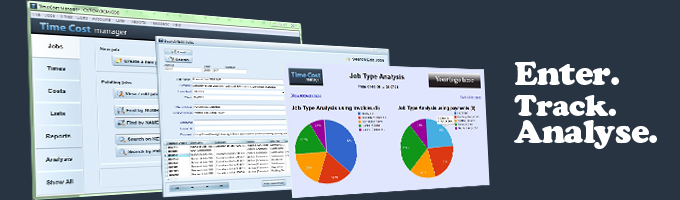FAQs
Q. How much does Time Cost Manager cost?
A. Pricing is avaliable through the Price Calculator.
Q. Who uses Time Cost Manager?
A. TimeCost Manager has users from various industries in Sydney, Melbourne, Brisbane, Gold Coast, Sunshine Coast and in the UK (so far). The logos below (in no particular order) show some of the businesses that have purchased Time Cost Manager.
Q. On a network, can more than one person use Time Cost Manager at the same time?
A. Yes. TCM is a multi-user system. Up to five users can access the software at the same time. Licenses for additional users can be purchased.
Q. Is a user manual available?
A. Yes. Full documentation is available below.
 
Q. Will TCM run on Windows XP?
A. Yes. Older versions of Windows such as Windows XP are supported.
Q. Can jobs and costs be searched easily?
A. Yes. TimeCost Manager has powerful searching capabilities. Finding jobs and customer information is made easy. Perfect for accessing client information while on the phone.
Q. Can information be password protected?
A. Yes. Various security options are included. Security levels are controlled by the software. Databases cannot be opened independently without passwords.
Q. Is training available?
A. Yes, however, it is rarely needed. TimeCost Manager has been purposely designed to be simple and straight forward. Training can be arranged at the time of purchase or at a later date.
Q. Can existing job and cost data be imported?
A. Yes. We can do that for you. Fees may apply depending on the complexity.
Q. Can data be exported from Time Cost Manager?
A. Yes. Every report can be generated in CSV (comma separated values) text file format for easy import into document, spreadsheet or database software.
Q. Can data be changed after it is entered?
A. Yes. Simple editing is a key feature. Data can be changed (by users with sufficient rights) at any time.
Q. How long has Time Cost Manager been around?
A. The software was first developed in 1996 and continues to be updated and improved. It has a proven history of reliability and is of indispensable value to staff, managers and owners.
Q. Will Time Cost Manager integrate with our accounting software?
A. Yes. Your accounting software can produce a report that Time Cost Manager can use to imprt the information required.
|